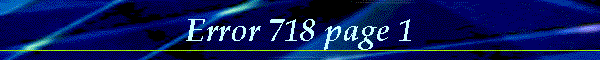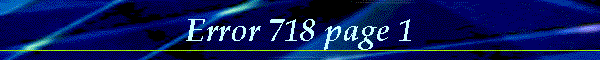| |
Error 718
Error 718, put simply, does not have a definite solution. It has ranged from corrupted RAS files, hardware incompatibilities, or terminal adapters that donít seem to like the TNTís very much. What you can do, is make sure ALL of the settings are correct in the Dialup Networking Phonebook Entry, and that the modem is installed properly. If it used to work, escalate the call to an
STA, or NT "sme", if this is a new configuration for the customer, refer them to Microsoft, and their modem vendor.
UPDATE:
Make sure you have service pack 3 installed. If you do, see if you can reapply it as well. When you make changes to the core services on NT (such has RAS) you need to reapply your most recent service pack, and any hotfixes related to the service you changed. Find out if this is something new, or it has been happening all along, I have seen many cases where when an area code changes in some areas (such as the 323 area code being added in the 818 region) It causes a rash of these errors. To test and see if its line related, do the following. Verify that the customer is dialing the ISDN pop as a long distance number, even if it is local. Try a long distance POP (not Local-Long-Distance, choose a POP far enough away to go over a LD Carrier) If you can connect via long distance, and not locally, there is a misconfiguration in their provisioning or linecard or something (working on getting more info on this) If all this fails, you need to go to MS to have them check out the RAS service and possibly to a reinstall of it
this page last update: Monday, 24. May 1999 09:47:06 -0500
|