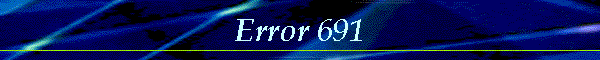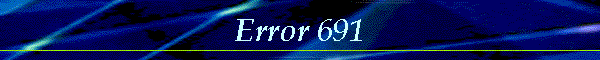| |
Error 691: The Computer You Are Dialing in to Cannot...[win98x]
SYMPTOMS
========
When you attempt to connect to CompuServe by double-clicking the CS3
Connection icon in Dial-Up Networking, you may receive the following error
message:
Error 691: The computer you are dialing in to cannot establish a Dial-Up
Networking connection. Check your password, and then try again.
CAUSE
=====
This behavior can occur if you have setup the CompuServe service from the
Online Services folder on the Start menu and you have not connected to
CompuServe through the CompuServe software included in Windows 98. The
CompuServe setup does not finished until you connect to CompuServe though
the CompuServe software to set up the default dial-up setting.
RESOLUTION
==========
To resolve this issue, connect to CompuServe using the CompuServe software
included in Windows 98 to complete the CompuServe setup. To do so, follow
these steps:
1. Click Start, point to Programs, point to Online Services, point to
CompuServe, and then click CompuServe 4.0.
2. Click Setup.
3. Type your member name, member ID, and password, and then click OK.
4. Click Internet.
5. Click Yes when you are prompted to use Dial-Up Networking to connect to
the Internet.
6. Click the appropriate country, and then click OK.
7. After you have connected to CompuServe, log off CompuServe, and then
restart your computer.
In the event that CompuServe was never installed then be sure that your password
is in the correct format for your ISP.

Additionally,
if none of these things work them contact your ISP for the resolution.
warning: If you are running
Windows 98 and you've removed and reinstalled dial-up Networking, Windows 98 can
and WILL place in the username the name of the computer or profile name
this page last updated: Monday, 24. May 1999 09:46:51 -0500
|