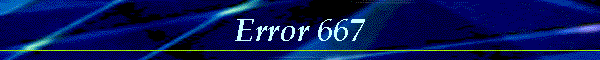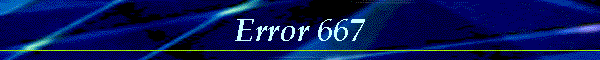|
Error 667: Cannot Read Media.ini
SYMPTOMS
========
After you install and then remove Planet Internet, you may receive one
of the following error messages when you attempt to connect to MSN, The
Microsoft Network, or another Internet service provider using Dial-Up
Networking:
- Cannot read Media.ini.
- Error 667 (MSN 2.5 only).
CAUSE
=====
Removing Planet Internet may delete a registry key that is necessary to
connect to MSN.
The deleted key is:
HKEY_LOCAL_MACHINE\System\CurrentControlSet\Services\
RemoteAccess\Authentication\SMM_Files\PPP ["Path"="rasapi32.dll"]
Planet Internet replaces the Path string with "smmscrpt.dll" on
installation and then completely removes the string on uninstall.
RESOLUTION
==========
To replace the necessary registry key, remove and reinstall Dial-Up
Networking using these steps:
1. Click Start, point to Settings, and then click Control Panel.

2. Double-click Add/Remove Programs.

3. On the Windows Setup tab, click Communications, and then click
Details.

4. Click the Dial-Up Networking check box to clear it.
NOTE: If Direct Cable Connection is installed, you receive a warning
that it will also be removed. Click Yes.
5. Click OK until you return to Windows.
6. Restart the computer.
7. Click Start, point to Settings, and then click Control Panel.

8. Double-click Add/Remove Programs.

9. On the Windows Setup tab, click Communications, and then click
Details.

10. Click the Dial-Up Networking check box to select it.
11. Click OK until you return to Windows.
12. Restart the computer.
It has been reported that this error message may occur if the PPP
Manager installed by the CompuServe WOW! Service is installed. To
resolve this issue, remove the PPP Manager. To remove the PPP Manager,
follow these steps:
1. Click Start, point to Settings, click Control Panel, and then
double-click Add/Remove Programs.

2. On the Install/Uninstall tab, click PPP Manager, and then click
Add/Remove. If PPP Manager is not listed on the Install/Uninstall
tab, click RPADLL, and then click Add/Remove.

3. Click OK.
4. Close Control Panel, and then restart the computer.
This page last updated : Monday, 24. May 1999 09:46:51 -0500 |