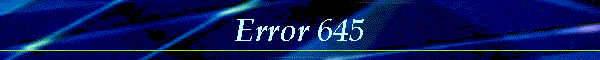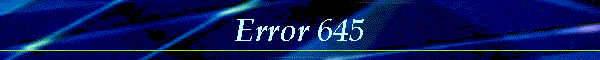|
"Error 645" When You Attempt to Connect
SYMPTOMS
========
When you attempt to connect , you may receive
the following error message:
Error 645.
CAUSE
=====
This behavior can occur if Dial-Up Adapter components are damaged or
missing.
RESOLUTION
==========
Remove and reinstall the Dial-Up Adapter and Dial-Up Networking. To do so,
use the following steps:
1. Click Start, point to Settings, and then click Control Panel.

2. Double-click Network.

3. Click Dial-Up Adapter, and then click Remove.
4. Click OK.
5. When you are prompted to restart your computer, click No.

6. Double-click Add/Remove Programs.

7. On the Windows Setup tab, click Communications, and then click Details.

8. Click the Dial-Up Networking check box to clear it.
9. Click OK until you return to Windows.
10. Close Control Panel, and then restart the computer.
if your ISP is NOT MSN then scroll to
the bottom
If your ISP is MSN then do the following
Information on NON-MSN ISPs:
- click on START, then Settings, then
CONTROL PANEL
-
 -
- in the control panel, Double click on
NETWORK then click ADD then select Adapters then ADD
 - Under MANUFACTURERS scroll down to
and select MICROSOFT then under adapters select DIALUP ADAPTER and
click OK
 - Under CONFIGURATIONS check to see if
TCP/IP is listed if it is then click ok at the bottom. YOU MAY BE
ASKED TO INSERT YOUR WINDOWS CD-ROM OR FLOPPYS
- IF TCP/IP IS NOT IN THE THE CONFIGURATIONS
LIST THEN CLICK ADD THEN SELECT PROTOCOL then click Add
 - Under MANUFACTURERS scroll down to
and select MICROSOFT then under protocol select TCP/IP and click OK
 - then click ok at the bottom of the
window, YOU MAY BE ASKED TO INSERT YOUR WINDOWS CD-ROM OR FLOPPYS
- click 'NO' to RESTART COMPUTER
- double click on ADD/REMOVE Programs
-

- On the windows setup tab double click
on communications
-

- place check mark on DIALUP NETWORKING
-

- THEN CLICK OK ALL the way back to
control panel
- close control panel
- restart computer
MORE INFORMATION
================
For more information about manually configuring the Transport Control
Protocol/Internet Protocol (TCP/IP), contact your ISP for the exact settings in
TCP/IP
This page last updated:Monday, 24. May 1999 09:46:51 -0500 |