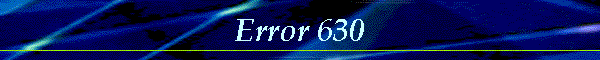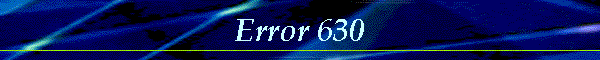"Error 630" or "Port Is Invalid or Busy" When Dialing Out
The information in this article applies to:
SYMPTOMS
When you attempt to dial out with a modem, you may receive any of the following error messages:
- Error 630: The computer is not receiving a response from the modem. Check
that the modem is plugged in, and if necessary, turn the modem off, and then
turn it back on.
- Communication port is invalid or busy.
CAUSE
This behavior can occur if you have the "Support SerialKey devices" Accessibility option configured to use the COM port to which your modem is connected.
RESOLUTION
To resolve this issue:
1. Click Start, point to Settings, click Control Panel, and then double-click
Accessibility Options.
2. On the General tab, either:
- Click to clear the "Support SerialKey devices" check box, or
- Click Settings, click a different COM port in the "Serial port" box, and
then click OK.
3. Click OK.
This page last updated:Monday, 24. May 1999 09:47:06 -0500
|