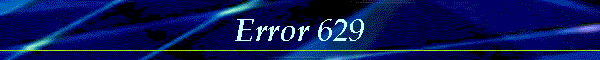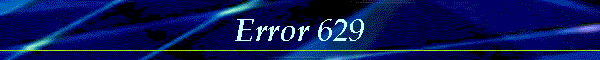| |
"Error 629" When You Attempt to Connect to MSN
[msnetwork]
SYMPTOMS
========
When you attempt to connect to MSN, The Microsoft Network, using an
MSN Dial-Up Networking connection, you may receive the following error
message:
Error 629: Remote server disconnect port.
You may also receive other error messages when you double-click the MSN
icon on the desktop.
CAUSE
=====
This behavior can occur if MSN or Microsoft Windows 98 is not properly
installed on your computer.
RESOLUTION
==========
To resolve this issue, follow these steps to remove and reinstall MSN:
1. Click Start, point to Settings, and then click Control Panel.

2. Double-click Add/Remove Programs.

3. Click Connection Manager, and then click Add/Remove.
4. Click MSN v2.5, click Add/Remove, and then click Yes.
5. Click OK, and then click OK again.
6. Close Control Panel, and then restart the computer.
7. Click Start, point to Find, and then click Files Or Folders.

8. In the Named box, type "msninst.exe" (without quotation marks),
and then click Find Now.
9. In the list of found files, double-click the Msninst.exe file.
10. Follow the instructions on the screen to reinstall MSN.
11. Close the Find: Files Named Msninst.exe window.
12. Double-click the MSN icon on the desktop to connect to MSN.
This Page was lasted updated:05/24/99 09:47:01 AM |