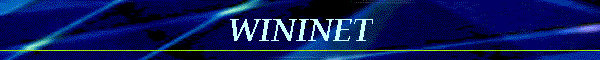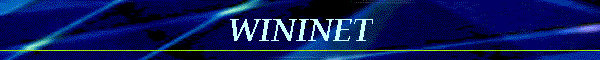| |
The Wininet.dll File Is Linked to the Missing
Export...
======================================================================
---------------------------------------------------------------------
The information in this article applies to:
- The Microsoft Network, version 2.5
- Microsoft Internet Explorer version 4.0 for Windows 95
---------------------------------------------------------------------
SYMPTOMS
========
When you try to install MSN, The Microsoft Network or Internet Explorer, you may receive one
of the following error messages:
- The Wininet.dll file is linked to the missing export file
shlwapi.dll.
- The Urlmon.dll file is linked to the missing export file shlwapi.dll.
CAUSE
=====
These error messages can occur if you uninstall Internet Explorer 4.0
before installing MSN, but Internet Explorer 4.0 is not uninstalled
correctly.
RESOLUTION
==========
To resolve this issue, follow these steps:
1. Uninstall Internet Explorer. For information about how to properly
uninstall Internet Explorer, see the following articles in the
Microsoft Knowledge Base:
ARTICLE-ID: Q170757
TITLE : Uninstalling Internet Explorer 4.0 Platform Preview 2.0
ARTICLE-ID: Q166322
TITLE : Uninstalling Internet Explorer 4.0 Platform Preview 1.0
2. Click Start, point to Settings, click Control Panel, and then double-
click Add/Remove Programs.
3. Uninstall the programs listed below one at a time and in the order
listed. To do this, click the program name on the Install/Uninstall
tab, and then click Add/Remove.
- Connection Manager
- Interactive Music
- VRML Add-In 3.0
- MSN Music & Animation Components
- MSN Optional Controls
- MSN v2.5
- Voxware VoxPlay Audio Control
4. Click OK, and then close Control Panel.
5. Restart your computer to a command prompt. To do so, restart your
computer, press the F8 key when you see the "Starting Windows 95"
message, and then choose Command Prompt Only from the Startup menu.
6. Type the following commands, pressing ENTER after each command.
NOTE: When you press ENTER after typing each of the following DELTREE
commands, you should be prompted to confirm that you want to delete the
folder. If this prompt is not displayed, the DELTREE command may have
been typed incorrectly.
cd\windows
smartdrv
deltree tempor~1
deltree history
cd system
ren mshtml.dll mshtml.old
ren shdocvw.dll shdocvw.old
ren inetcfg.dll inetcfg.old
ren actxprxy.dll actxprxy.old
ren wininet.dll wininet.old
ren cachevu.dll cachevu.old
ren inetcpl.cpl inetcpl.old
ren shlwapi.dll shlwapi.old
ren url.dll url.old
ren urlmon.dll urlmon.old
ren wsock32n.dll wsock32n.old
7. Restart Windows 95 normally.
8. Insert the MSN CD-ROM in the CD-ROM drive.
9. If the Welcome To MSN Setup window appears, follow the prompts on the
screen to reinstall MSN, click No if any Version Conflict dialog boxes
appear, and then skip step 10. If the Welcome To MSN Setup window does
not appear, continue to the next step.
10. Click Start, click Run, type the following text in the Open box, and
then click OK
<drive>:\msnsetup\msnsetup.exe
where <drive> is the drive letter assigned to the CD-ROM drive.
NOTE: Click No if any Version Conflict dialog boxes appear.
This page Last updated: Monday, 24. May 1999 09:47:00 -0500 |