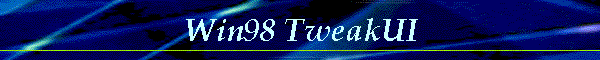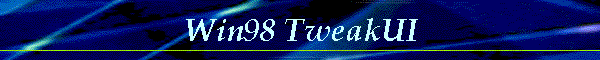|
WITH A
TWEAK, TWEAK HERE....
Despite the frequency with
which we mention the Tweak UI PowerToy as the easiest way to perform various
setting changes, we can't tell you the number of requests we get for
information on where to find and how to install Tweak UI for Windows 98. (The
online documentation for the previous, Windows 95 version warns that it works
only with Windows 95--although we've never had trouble running any of the
Windows 95 PowerToys on a Windows 98 system.)
Unlike its predecessor,
Tweak UI for Windows 98 is included right on the installation CD. Pop the CD in
your CD-ROM drive, click Browse This CD, and navigate your way to the tools\reskit\powertoy folder. To install Tweak UI, right-click tweakui.inf and
select Install. (When the About Tweak UI help window appears, close it to proceed
with the installation. Don't worry--you can access this same information from
inside Tweak UI later.) To launch Tweak UI, open Control Panel and double-click
the new Tweak UI item inside.
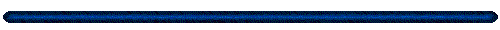
last updated: Monday, 24. May 1999 09:47:13 -0500
|