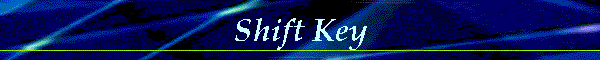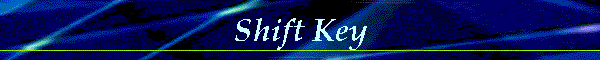|
GIVE
THE SHIFT KEY A BREAK
Today, we pass on a tip that your weary fingers will thank
us for: Get into the habit of typing Excel functions in LOWERCASE LETTERS. Why?
Two reasons, actually:
·
If you type the function name correctly, Excel automatically
turns the lowercase letters into uppercase letters, saving you the trouble.
·
If you type the function name INCORRECTLY, Excel leaves
the letters in lowercase, thereby tipping you off to your error!
When was the last time less effort resulted in added
benefits (besides less effort, that is)?
Last Updated: Monday, 24. May 1999 09:47:10 -0500
|