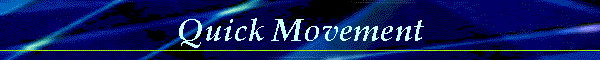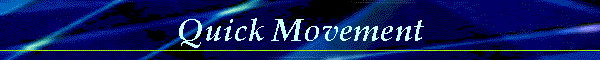|
QUICK-CLICK
MOVEMENT
Want to find out where a column ends or where the next blank
cell is in the column?
1. Select a cell.
2. Double-click the bottom edge of the selected cell, and you're whisked to the
last filled cell BELOW the selected cell in the current column.
This trick works for rows, too. So, for example, if you want
to find the last filled cell--or the next empty cell--in the current row:
1. Select a cell.
2. Double-click the right edge of the cell.
You know, we just stumbled upon this one. We'd rather be lucky
than smart (especially since the latter really isn't an option).
Last
updated: Monday, 24. May 1999 09:47:11 -0500
|