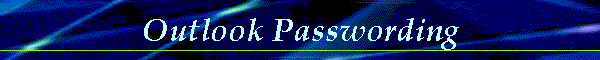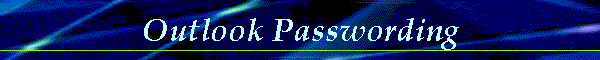| |
OL97: How to Password Protect a Personal Folder (.PST) [outlook]
- Microsoft Outlook 97
---------------------------------------------------------------------
SUMMARY
=======
In Microsoft Outlook, it is possible to prevent others from accessing
your mail, contacts, and calendars, by assigning a password to your
personal folders.
MORE INFORMATION
================
To add a password to your personal folders, follow these steps:
1. Click Start, point to Settings, and click Control Panel.
2. In the Control Panel, double-click the Mail and Fax icon.
3. On the Services tab, click to select Personal Folders and click
Properties.
4. In the Personal Folders dialog box, click Change Password.
5. Type your new password and verify it by typing it a second time.
6. Make sure that the "Save this password in your password list" check box
is cleared (not checked). The prevents the password from being cached.
You will need to type it each time you run Outlook.
7. After you have entered the password successfully, click OK three times.
The next time you start Outlook, you will be prompted to type a password
before viewing the contents of the personal folder.
REFERENCES
==========
For more information about user profiles, please see the following
article in the Microsoft Knowledge Base:
ARTICLE-ID: Q162203
TITLE : OL97: User Profiles and Information Services
This page Last updated: Monday, 24. May 1999 09:47:03 -0500 |