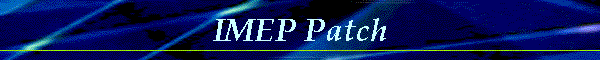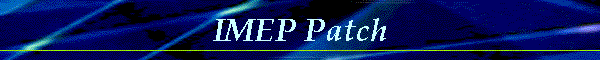| |
OL97: How to Choose the Installation Directory for IMEP [outlook]
The information in this article applies to:
- Microsoft Outlook 97
---------------------------------------------------------------------
SUMMARY
=======
By default, you have no control over the folder into which the Internet
Mail Enhancement Patch for Microsoft Outlook 97 (IMEP) is installed. Should
you need to do so, this article describes how to designate the folder into
which the IMEP files will be installed.
MORE INFORMATION
================
You can install the IMEP either by downloading the Outlimep.exe file to
your computer and double-clicking it, or by installing it directly from the
Web. In either case, you have no control over the installation folder. To
choose the folder the IMEP is installed use the -c command-line switch.
Installing the IMEP to a Specific Folder
----------------------------------------
There are two steps to installing the IMEP to a specific folder.
- Download the Outlimep.exe to your hard drive.
- Create a shortcut to the Outlimep.exe file.
To download the Outlimep.exe, follow these steps:
1. On the Help menu, point to "Microsoft on the Web" and then
click Free Stuff.
2. Click the link, "Internet Mail Enhancement Patch Final Release."
3. In the Internet Explorer dialog box, under "What would you like
to do with this file?" click to select "Save it to disk."
4. In the Save As dialog box, select the folder where you
want to save the Outlimep.exe file.
To create a shortcut to the Outlimep.exe file, follow these steps:
1. Right-click the Outlimep.exe file, and on the shortcut menu, click to
select, Create Shortcut.
2. Right-click the shortcut and on the shortcut menu, click Properties.
3. On the Shortcut tab, add the -c switch at the end of the Target
command-line. For example:
C:\WIN95\Desktop\outlimep.exe -c
4. Click OK.
When you double-click the shortcut to run the IMEP Setup, you will be
presented with a dialog box to specify where to place the extracted files.
REFERENCES
==========
For more information on IMEP installation, please see the following article
in the Microsoft Knowledge Base:
ARTICLE-ID: Q171630
TITLE : OL97: Files Installed by the Internet Mail Enhancement
Patch
This page Last updated: Monday, 24. May 1999 09:46:56 -0500 |