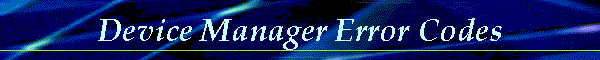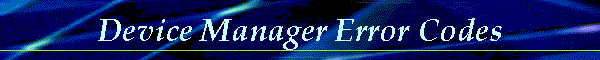| |
Explanation of Error Codes Generated by Device Manager [win95x]
- Microsoft Windows 95
- Microsoft Windows 98
---------------------------------------------------------------------
SUMMARY
=======
This article lists error codes that may be reported by Device Manager, and
describes how to resolve the errors. To view error codes, follow these
steps:
1. In Control Panel, double-click System.

2. Click the Device Manager tab.

3. Double-click a device type (for example, double-click Mouse) to see
the devices in that category.

4. Double-click a device to view its properties. If an error code has
been generated, the code appears in the Device Status box on the
General tab.
MORE INFORMATION
================
Code 1
------
This code means the system has not had a chance to configure the device.
To resolve this error code, use Device Manager to remove the device and
then run the Add New Hardware tool in Control Panel.
Code 2
------
This code means the device loader (DevLoader) failed to load a device.
To resolve this error code, use Device Manager to remove the device and
then run the Add New Hardware tool in Control Panel.
Code 3
------
This code means the system has run out of memory.
To resolve this error code, use Device Manager to remove the device and
then run the Add New Hardware tool in Control Panel.
Code 4
------
This code means the .inf file for this device is incorrect. For example,
the .inf file specifies a field that should be text, but is binary
instead.
To resolve this error code, use Device Manager to remove the device and
then run the Add New Hardware tool in Control Panel. If you continue to
receive this error code, please contact the hardware's manufacturer for
an updated .inf file.
Code 5
------
This code means there was a device failure due to the lack of an
arbitrator. If a device requests a resource type for which there is no
arbitrator, you receive this error code.
To resolve this error code, use Device Manager to remove the device and
then run the Add New Hardware tool in Control Panel.
Code 6
------
This code means there is a conflict between this device and another device.
To resolve this error code, see the "Troubleshooting Conflicting Hardware"
topic in Windows 95 Help, or see the following article in the Microsoft
Knowledge Base:
ARTICLE-ID: Q133240
TITLE : Troubleshooting Device Conflicts with Device Manager
Code 7
------
This code means that no configuration can be performed on the device.
If the device works correctly, you do need not to perform any steps to
correct the code. If the device does not work correctly, use Device Manager
to remove the device and then run the Add New Hardware tool in Control
Panel. If you continue to receive this error code and the device does not
function properly, check with the hardware's manufacturer or the Microsoft
Software Library for an updated driver.
Code 8
------
This code means the device loader (DevLoader) for a device could not be
found. For example, the .inf file for the device may refer to a missing or
invalid file.
To resolve this error code, use Device Manager to remove the device and
then run the Add New Hardware tool in Control Panel. If you continue to
receive this error code, contact the hardware's manufacturer about an
updated .inf file.
Code 9
------
This code means that the information in the registry for this device is
invalid.
To resolve this error code, use Device Manager to remove the device and
then run the Add New Hardware tool in Control Panel. If you continue to
receive this error code, contact the hardware's manufacturer for the
proper registry settings.
Code 10
-------
This code means that the device failed to start (for example, it is
missing or is not working properly).
To resolve this error code, make sure the device is attached to the
computer correctly. For example, make sure all cables are plugged in fully
and that all adapter cards are plugged into their slots fully.
Code 11
-------
This code means that the device failed.
To resolve this error code, use Device Manager to remove the device and
then run the Add New Hardware tool in Control Panel.
Code 12
-------
This code means one of the resource arbitrators failed. This can occur if
the device is software configurable and it does not currently have a
resource, if the system is out of resources (for example, all the
interrupts are in use), or if the device requests a resource and that
resource is currently in use by another device that will not release the
resource.
To resolve this error code, see the "Troubleshooting Conflicting Hardware"
topic in Windows 95 Help, or see the following article in the Microsoft
Knowledge Base:
ARTICLE-ID: Q133240
TITLE : Troubleshooting Device Conflicts with Device Manager
Code 13
-------
This code means the device failed due to a problem in the device driver.
To resolve this error code, use Device Manager to remove the device and
then run the Add New Hardware tool in Control Panel.
Code 14
-------
This code means the device has a problem that may be resolved by
restarting your computer.
To resolve this error code, shut down Windows 95, turn off your computer,
and then turn it back on.
Code 15
-------
This code means the device's resources are conflicting with another
device's resources.
To resolve this error code, see the "Troubleshooting Conflicting Hardware"
topic in Windows 95 Help, or see the following article in the Microsoft
Knowledge Base:
ARTICLE-ID: Q133240
TITLE : Troubleshooting Device Conflicts with Device Manager
Code 16
-------
This code means the device was not fully detected. When a device is not
fully detected, all of its resources may not be recorded.
To resolve this error code, click the Resources tab in the device's
properties to manually enter the settings.
Code 17
-------
This code means the device is a multiple-function device and the .inf file
for the device is providing invalid information on how to split the
device's resources to the child devices.
To resolve this error code, use Device Manager to remove the device and
then run the Add New Hardware tool in Control Panel. If you continue to
receive this error code, please contact the hardware's manufacturer about
an updated .inf file.
Code 18
-------
This code means that an error has occurred and the device needs to be
reinstalled.
To resolve this error code, use Device Manager to remove the device and
then run the Add New Hardware tool in Control Panel.
Code 19
-------
This code means the registry returned an unknown result.
To resolve this error code, use Device Manager to remove the device and
then run the Add New Hardware tool in Control Panel.
Code 20
-------
This code means VxD Loader (Vxdldr) returned an unknown result. For
example, there could a version mismatch between the device driver and the
operating system.
To resolve this error code, use Device Manager to remove the device and
then run the Add New Hardware tool in Control Panel.
Code 21
-------
This code means the device has a problem that may be resolved by
restarting your computer.
To resolve this error code, shut down Windows 95, turn off your computer,
and then turn it back on.
Code 22
-------
This code means the device is disabled.
To resolve this error code, enable the device. To do so, follow these
steps:
1. In Control Panel, double-click System.
2. Click the Device Manager tab.
3. Double-click the category for the device you want to enable, and
then double-click the device.
4. In the Device Usage box, click the check box for the configuration
in which you want to enable the device. For example, click the
Original Configuration (Current) check box to select it.
5. Click OK, and then click Close.
6. Shut down and restart your computer.
Code 23
-------
This code means the device loader delayed the start of a device and then
failed to inform Windows 95 when it was ready to start the device.
To resolve this error code, use Device Manager to remove the device and
then run the Add New Hardware tool in Control Panel.
Code 24
-------
This code means that the device was not found (for example, it is missing
or is not working properly).
To resolve this error code, make sure the device is attached to your
computer correctly. For example, make sure all cables are plugged in fully
and that all adapter cards are plugged into their slots fully.
Code 25
-------
This code occurs only during the first reboot in Windows 95 Setup and
is not visible.
No resolution is necessary.
Code 26
-------
This code means a device failed to load or that there may be a problem in
the device driver (for example, the file may be damaged).
To resolve this error code, use Device Manager to remove the device and
then run the Add New Hardware tool in Control Panel. If you continue to
receive this error code, check with the hardware's manufacturer or the
Microsoft Software Library for an updated driver.
Code 27
-------
This code means the portion of the registry describing possible resources
for a device does not contain valid entries. For example, the device is
marked as configurable, but the configuration information in the .inf file
is set to hardwired.
To resolve this error code, use Device Manager to remove the device and
then run the Add New Hardware tool in Control Panel.
Code 28
-------
This code means the device was not installed completely.
To resolve this error code, click the Driver tab in the device's
properties and then click Change Driver to update the driver.
Code 29
-------
This code means the device has been disabled because the device does not
work properly and cannot be made to work properly with Windows 95.
You may be able to resolve this error code by enabling or disabling the
device in the computer's CMOS settings. Windows 95 cannot override this
setting. Please contact the computer's manufacturer for assistance with
using the computer's CMOS setup program.
Code 30
-------
This code means that an IRQ cannot be shared. This may occur when a
PCI/EISA SCSI controller is sharing an IRQ that is also in use by a real-
mode device driver that Windows 95 does not take over.
To resolve this error code, remove the real-mode driver that is using the
same IRQ as this device. The real-mode driver may be loading in the
Config.sys or Autoexec.bat file.
this page lasted updated: Monday, 24. May 1999 09:46:53 -0500 |