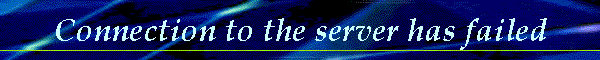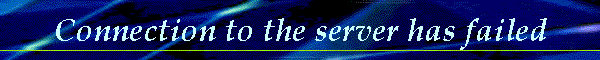| |
Err Msg: The Connection to the Server Has Failed...
SYMPTOMS
========
When you attempt to send or receive e-mail on MSN, The Microsoft Network, or on
any ISP
using Microsoft Outlook Express, you may receive one of the following error
messages:
- The connection to the server has failed. Account: 'MSN Mail', Server:
'smtp.email.msn.com', Protocol: SMTP, Port: 465, Secure(SSL): Yes,
Socket Error: 10061, Error Number: 0x800CCC0E.
- The connection to the server has failed. Account: 'MSN Mail', Server:
'pop3.email.msn.com', Protocol: pop3, Port: 995, Secure(SSL): Yes,
Socket Error: 10061, Error Number: 0x800CCC0E.
CAUSE
=====
Outlook Express may be attempting to connect to the MSN e-mail server
using a Secured Sockets Layer (SSL) secure connection. SSL security is not
supported by the MSN e-mail server.
RESOLUTION
==========
To resolve this issue, disable SSL security for the MSN e-mail account in
Outlook Express. To do so, use the following steps:
1. Start Outlook Express. If the MSN Sign-In screen appears, click Cancel.

2. On the Tools menu, click Accounts.

3. On the Mail tab, click MSN Mail, and then click Properties.
NOTE: The name of your MSN e-mail account may vary depending on how
you configure Outlook Express. MSN Setup creates a default MSN e-mail
account named "MSN Mail."
4. Click the Advanced tab.
5. Under Outgoing Mail (SMTP), click the "This server requires a secure
connection (SSL)" check box to clear it. If the Server Port Number is
not 25, click Use Defaults.
6. Under Incoming Mail (POP3), click the "This server requires a secure
connection (SSL)" check box to clear it. If the Server Port Number is
not 110, click Use Defaults.
7. Click OK, and then click Close.
Sometimes this error can occur with
server errors, in which case please contact your ISP to check mail server
status.
This page lasted updated: Monday, 24. May 1999 09:46:52 -0500
|