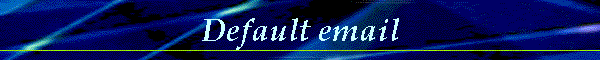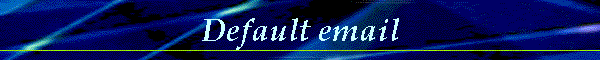| |
Cannot Change the Default MSN E-mail Program to Outlook 97
[msnetwork]
The information in this article applies to:
- The Microsoft Network, version 2.5
- Microsoft Outlook 97
---------------------------------------------------------------------
SYMPTOMS
========
When you set your default e-mail program as Microsoft Outlook on the
Programs tab in the Internet Properties dialog box, Microsoft Outlook
Express may continue to open when you attempt to send or receive e-mail
on MSN, The Microsoft Network.
CAUSE
=====
Outlook Express may still be set as the default MSN e-mail program.
RESOLUTION
==========
To set Outlook 97 as the default MSN e-mail program, follow these steps:
1. Sign in to MSN.
2. Connect to the following MSN Web site:
3. Scroll down the page until you see the following:
- How can I use the full version of Microsoft Outlook with my new
Internet Mail account?
If you own a copy of Microsoft Office and wish to use Microsoft
Outlook with your new MSN Internet Mail account, click here.
4. Click the Here link.
5. Follow the instructions on the screen to install and configure the
Internet Mail Enhancement Pack (IMEP) for Outlook 97.
6. Scroll down the page until you see the following:
- Set Outlook 97 as your MSN 2.5 e-mail program.
7. Click the "Click here to set Microsoft Outlook 97 as your MSN 2.5
e-mail program" link.
MORE INFORMATION
================
For more information about installing the Internet Mail Enhancement Patch,
see the following article in the Microsoft Knowledge Base:
ARTICLE-ID: Q174062
TITLE : Internet Mail Enhancement Patch Needed to Use Outlook 97
w/MSN
this page last updated: Monday, 24. May 1999 09:46:52 -0500 |